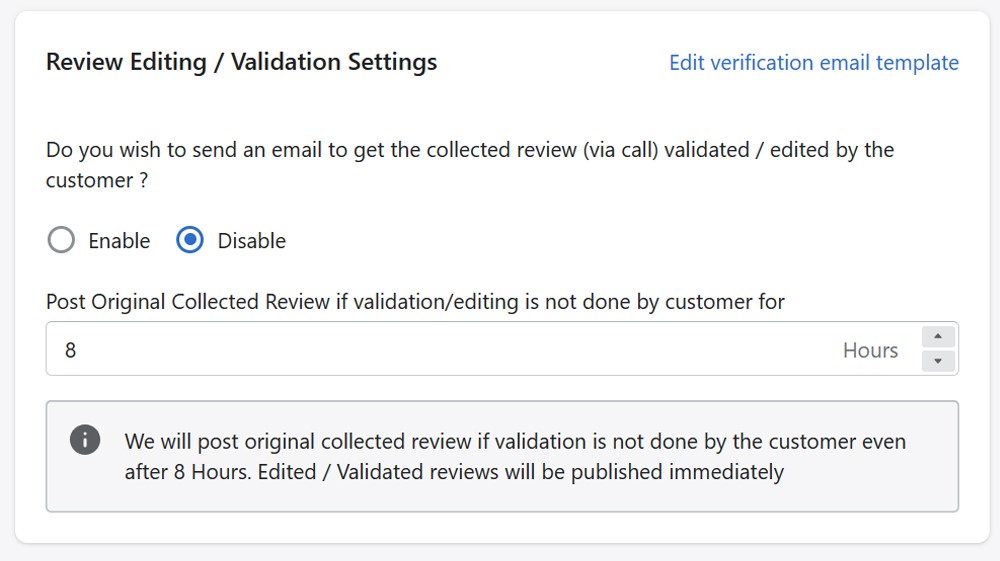
When the review is collected over smart call, EpicApp converts the same to text using AI. These settings, if enabled, send the converted text (transcription) to customer over email for validation. Customer can choose to either approve the transcription or can also edit the same. The email that is sent to buyer for validation is based on the “Edit Verification Email Template”.
You can also set the time you wish to give customer to edit the transcription. Following scenarios can arise if you enable these settings:
- Validation/Editing is done by the buyer within set duration: If such is the case, we will post the validated/edited review by the buyer immediately on the product page
- Validation/Editing is NOT done by the buyer at all: If such is the case, we will wait till the duration you have set expires, then we will post the original transcription on the product page.
- Validation/Editing is done by the buyer but after the duration expires: If such is the case, original transcription is posted when the duration expires. Now when buyer edits the same, the updated transcription is posted immediately and older is replaced.
Can’t find what you are looking for? Check our Knowledge Base for more detailed tutorials or contact our Epic! customer support team to address your specific issues