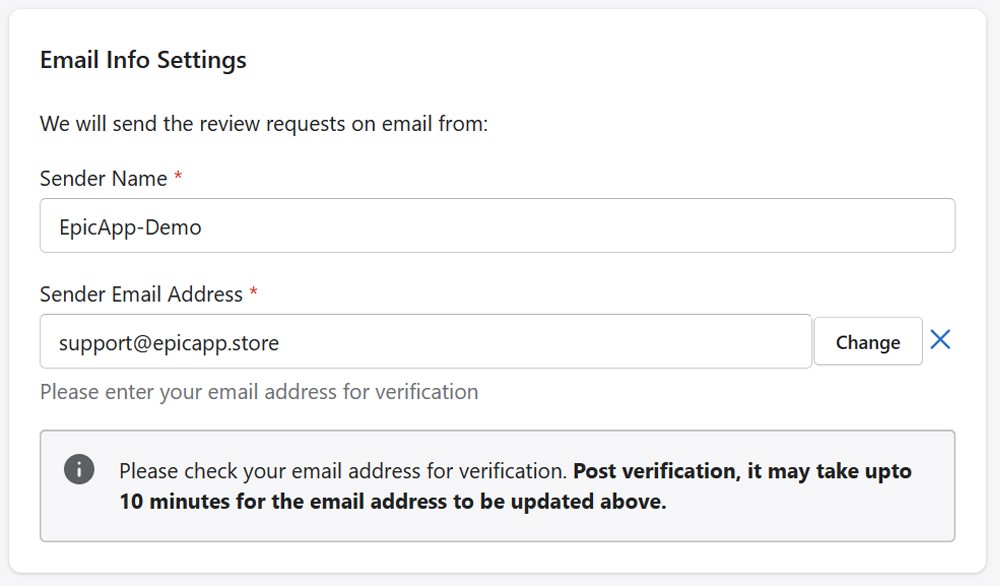
Use these options to personalize the emails sent to your buyer. We strongly suggest you send review requests over mails from your customer support email address.
The “Sender Name” and “Sender Email Address” that you provide will be used in all outgoing emails. Replies by the buyer to the email will end up at provided email address.
Once you update the “Sender Email Address”, you will receive a verification email on your registered email address. Once verified, please wait for around 10 minutes for these fields to be updated.
Can’t find what you are looking for? Check our Knowledge Base for more detailed tutorials or contact our Epic! customer support team to address your specific issues.